Importing the Project
The project was designed to serve as a foundation for the development of your game. It is recommended that you create a new empty project to import the package.
Importing into an existing project
You can also import directly into your current project, but be aware that due to the settings that the project has been exported, it will rewrite all the settings in the ProjectSettings folder.
When creating a new project, be sure to select the 3D template.
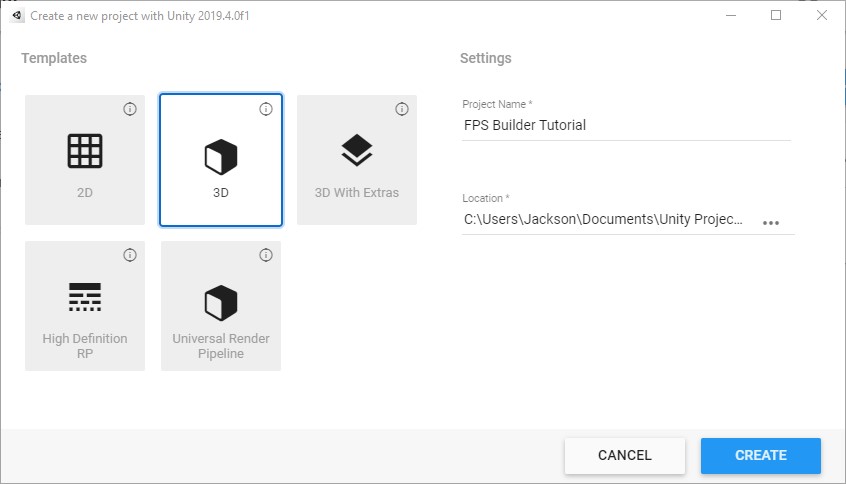
Importing the project may take several minutes depending on your hardware.
Folders structure
The project has a root folder called FPSBuilder and several sub-packages. The structure of each sub-package is the same, Art, Scenes, Scripts and Shaders.
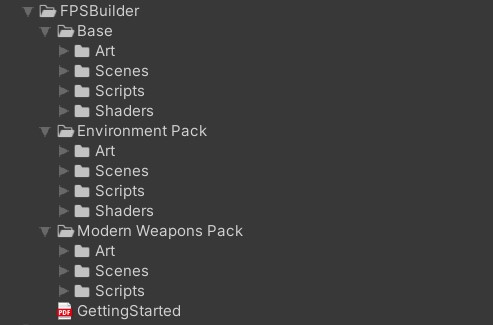
- Art stores all artistic assets, e.g. meshes, materials, textures, prefabs and sounds.
- Scenes holds the demonstration maps included in the project.
- Scripts contain all the logic of the package, define behaviours and store information such as input bindings, game-play settings and procedural animation data.