Motion Animation
Description
The Motion Animation class is responsible for all procedural animations performed on the character.
Editor Properties
Base Properties
All procedural motion animations, e.g. Walking Motion Data, use a MotionData to define their characteristics.
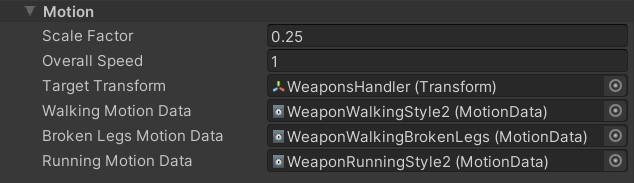
| Property | Function |
|---|---|
| Scale Factor | Determines the overall magnitude of the animation amplitude. |
| Overall Speed | Defines the overall speed of this animator. |
| Target Transform | Defines the transform which will be animated. |
| Walking Motion Data | Provides a set of rules used to simulate the walking animation on the Target Transform. |
| Broken Legs Motion Data | Provides a set of rules used to simulate the walking animation on the Target Transform (Used when the character has their legs injured). |
| Running Motion Data | Provides a set of rules used to simulate the running animation on the Target Transform. |
Jump Properties
All jump properties are based on the Lerp Animation class.
| Property | Function |
|---|---|
| Brace For Jump Animation | Brace For Jump Animation is a routine that defines the transform’s target position and rotation, interpolating between them and returning to the original coordinates. This routine is used to simulate the animation of the character while it’s preparing to perform a jump, like channeling energy. |
| Jump Animation | The Jump Animation is a routine that defines the transform’s target position and rotation, interpolating between them and returning to the original coordinates. This routine is used to simulate the character jumping animation. |
| Landing Animation | The Landing Animation is a routine that defines the transform’s target position and rotation, interpolating between them and returning to the original coordinates. This routine is used to simulate the character landing animation, played after the character touches the ground. |
Damage Properties

| Property | Function |
|---|---|
| Min Hit Rotation | Defines the point showing the smallest effect that will be applied when the character gets hit. |
| Max Hit Rotation | Defines the point indicating the maximum effect that will be applied when the character gets hit. The animation will be generated by computing a random point inside the minimum and maximum bounds, rotating the camera towards the calculated target direction. |
| Hit Duration | Defines how long the hit animation will last. |
Breath Properties

| Property | Function |
|---|---|
| Breath Animation | Enables Breath Animation simulation. |
| Breathing Speed | Defines how fast the breathing animation will be. |
| Breathing Amplitude | Defines the how much the Target Transform will be affected by this animation by increasing the animation amplitude. |
Recoil Properties
The Weapon Recoil properties are based on the Lerp Animation class.

| Property | Function |
|---|---|
| Weapon Recoil | Enables Weapon Recoil simulation. |
| Weapon Recoil Position | Adjusts the position of the weapon during shooting to adjust the shooting animation or to increase its effect visually. |
| Weapon Recoil Rotation | Adjusts the rotation of the weapon during shooting to adjust the shooting animation or to increase its effect visually. |
| Weapon Recoil Duration | Duration of animation. (time taken to move the weapon to the target position or move it back to the origin) |
| Camera Recoil | Enables Camera Recoil simulation. |
| Min Camera Recoil Rotation | The smallest possible amount that the camera can rotate while shooting to simulate the effect. |
| Max Camera Recoil Rotation | The highest amount that the camera can rotate while shooting. |
| Camera Recoil Duration | The time required for the camera to move to the next calculated rotation. |
| Camera Return Duration | The time required for the camera to retreat to its original position after firing. |
Explosion Properties
The Explosion Shake properties are based on the Explosion Shake Properties struct.
| Property | Function |
|---|---|
| Explosion Shake | Struct that define how the tremor caused by an explosion close to the character will be simulated. |
Vault Properties
The Vault Animation properties are based on the Lerp Animation class.
| Property | Function |
|---|---|
| Vault Animation | The Vault Animation is a routine that defines the transform’s target position and rotation, interpolating between them and returning to the original coordinates. This routine is used to simulate the character vaulting animation. |
Leaning Properties

| Property | Function |
|---|---|
| Lean | Enables peek and leaning functions on the character. |
| Lean Amount | Defines the horizontal offset while leaning. |
| Lean Angle | Defines the angle (in degrees) that the target will be rotated. |
| Lean Speed | Defines how fast the animation will be played. |
Public Properties
| Property | Function |
|---|---|
| OverallSpeed | The overall speed of this animator. |
| ScaleFactor | The overall magnitude of the animation amplitude. |
| CameraRecoil | Is Camera Recoil simulation enabled on this object? |
| MinCameraRecoilRotation | The smallest possible amount that the camera can rotate while shooting to simulate the effect. |
| MaxCameraRecoilRotation | The highest amount that the camera can rotate while shooting. |
| CameraRecoilDuration | The time required for the camera to move to the next calculated rotation. |
| CameraReturnDuration | The time required for the camera to retreat to its original position after firing. |
| ExplosionShake | Struct that define how the tremor caused by an explosion close to the character will be simulated. |
| BraceForJumpAnimation | Brace For Jump Animation is a routine that defines the transform’s target position and rotation, interpolating between them and returning to the original coordinates. This routine is used to simulate the animation of the character while it’s preparing to perform a jump, like channeling energy. |
| JumpAnimation | The Jump Animation is a routine that defines the transform’s target position and rotation, interpolating between them and returning to the original coordinates. This routine is used to simulate the character jumping animation. |
| LandingAnimation | The Landing Animation is a routine that defines the transform’s target position and rotation, interpolating between them and returning to the original coordinates. This routine is used to simulate the character landing animation, played after the character touches the ground. |
| Lean | Enables peek and leaning functions on the character. |
| LeanAmount | Defines the horizontal offset while leaning. |
Public Methods
| Method | Function |
|---|---|
| BreathingAnimation | Breath animation simulates the natural movement of the arms while the character holds a weapon. |
| MovementAnimation | The movement animation simulates the wave-like motion animation while the character is walking or running. |
| LeanAnimation | Tilts the target slightly in a certain direction. |
| HitAnimation | Method that simulates the effect of being hit by a bullet projectile. |
| RecoilAnimation | Method that simulates the recoil effect of a weapon while shooting. |
| Shake | Method that mimics a shake animation, simulating the effect of an explosion near the character. |