Gameplay Manager
Description
Inherits from: Singleton <T>
The Gameplay Manager Script is a reference for the player settings and input bindings. It is mainly used to set the behaviour of the input keys, like holding a button or simply tapping it to do an action.
Editor Properties
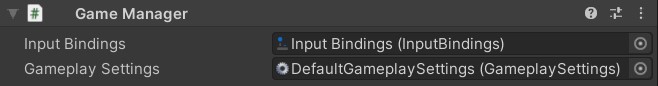
| Property | Function |
|---|---|
| Gameplay Settings | Provides the behaviour settings of several actions, such Running, Aiming and mouse axes. |
| Input Bindings | Provides all buttons and axes used by the character. |
Public Properties
| Property | Function |
|---|---|
| Instance | Access singleton instance through this propriety. |
| IsDead | Is the character dead? |
| CrouchStyle | Returns the input behaviour of the crouching action. |
| AimStyle | Returns the input behaviour of the aiming action. |
| SprintStyle | Returns the input behaviour of the running action. |
| LeanStyle | Returns the input behaviour of the leaning action. |
| OverallMouseSensitivity | Returns the overall mouse sensitivity. |
| InvertHorizontalAxis | Is the horizontal mouse input reversed? |
| InvertVerticalAxis | Is the vertical mouse input reversed? |
| FieldOfView | Returns the main camera field of view used by this character. |
| Bindings | Returns the Input Bindings used by this player. |
Example
1 2 3 4 5 | |